- September 7, 2022
- Posted by: Laura Clayton
- Category: Salesforce Articles

This year, Salesforce announced releases detailing new and changing features and updates designed to create a seamless customer and employee experience and lifetime customer relationships. In this blog, we have compiled some of the prominent innovations delivered in Salesforce 2022 releases that we think you could use in your business.
Clear Workspace Tabs for New Console Sessions
Start new console sessions without loading workspace tabs from previous sessions. You can easily enable this option and work with opening a new console session that clears pinned and unpinned tabs.
Save Time by Creating Custom Pipeline Views and Filters
With the Pipeline Inspection permission set, Sales Managers and reps can create list views, similarly to the way they are created in other objects and save their most frequently used pipeline views to avoid recreating them each time they visit Pipeline Inspection.
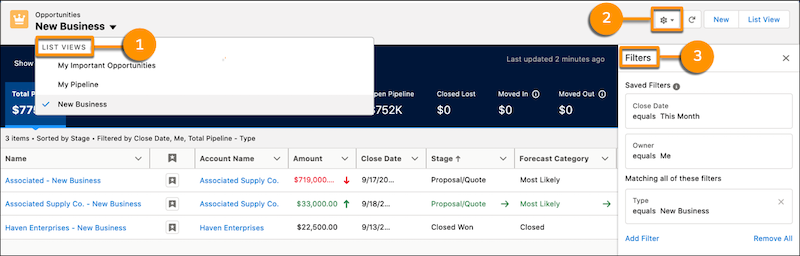
Customize and Filter Related Lists in the Lightning App Builder
Instead of using a page layout editor to customize your related list, you can do it directly from the Lightning App Builder. To see the most relevant records, set up two or more related lists with different filters on the same object. Choose the list’s fields and sort order, apply filters, and give the list a descriptive name and that’s it! You can also convert an existing related list to a dynamic related list too.
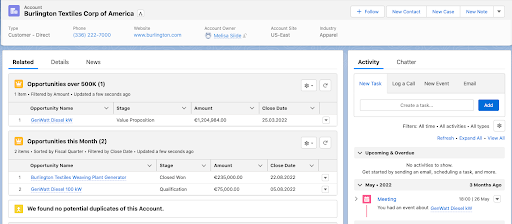
Enable Person Accounts Without Contacting Salesforce Support
You can now enable Person Accounts without reaching out to Salesforce Support.
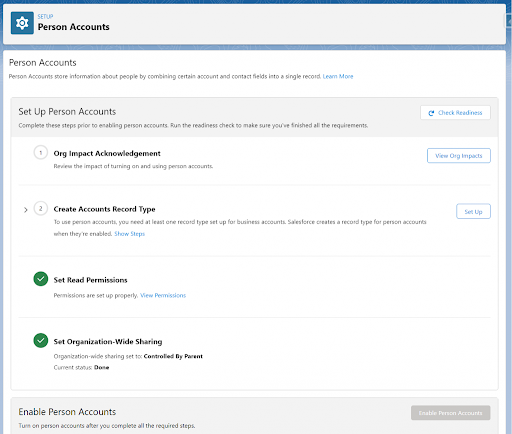
Previously, you had to contact Salesforce Support to get Person Accounts enabled. Before you check out the new setup wizard, remember that Person Accounts cannot be disabled! Make sure you test the features in a sandbox, to preview how the changes affect Salesforce and review the implications of enabling the feature.
Enhancements on Picklists – Salesforce 2022 Releases
Picklists got a bumper improvement in the Summer ‘22 release – with so many great new features we couldn’t prioritize and had to include them all!
Get a List of Custom Picklist Fields with Inactive Values
You can manage your inactive picklist values and get an email when custom picklist fields have more than 4,000 inactive values. Where as before, you’d have to check each field individually! Plus this time-saving trick also improves system performance and overall health.
Clean Up Inactive Picklist Values (Beta)
Can’t deal with the inactive values that you once thought of using? You can now bulk delete inactive picklist values in custom picklist fields, instead of having to do it one by one!
Bulk Manage Picklist Values (Beta)
Save time managing your picklists. Now you can delete, activate, deactivate, or replace multiple custom picklist field values at once. Previously, you had to modify them one at a time.
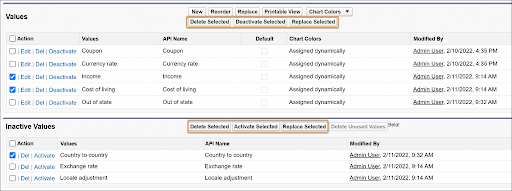
Find Out Which Picklist Values Are Duplicates
Historically, if you tried to add a new picklist value that already existed and was, therefore, a duplicate, you’d get a warning that one of your new values was a duplicate. It wasn’t very helpful, especially if you were creating a long list of new values. With the Summer ‘22 release, the duplicate value error message will indicate which value is a duplicate!
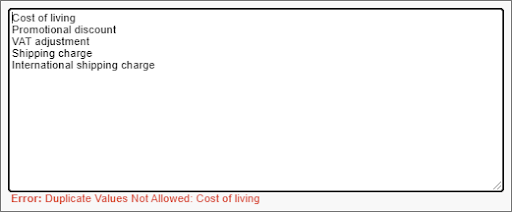
Reports and Dashboards – Salesforce 2022 Releases
Inline editing for reports is getting better and better with every release. Now you can choose the best report type and create reports with the enhanced report type selector. Also, you can clean up data faster by editing multiple records inline on the report run page.
Find the Best Report Type for New Reports (Generally Available)
Take the guesswork out of report type selection when creating a report. The enhanced report type selector allows you to quickly access recently used report types and see what fields and objects are included. This feature was announced beta with Spring 22’ and will become available with Summer 22’.
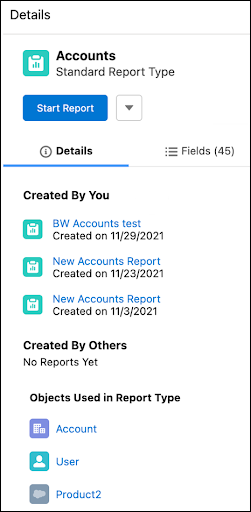
Edit Multiple Fields on the Report Run Page (Generally Available)
Now you can update statuses and clean up data without rerunning your reports. Make inline changes in multiple rows or columns, and save all the changes with a single click. This feature is now generally available.
Create Reports Based on Selected Salesforce Objects (Beta)
Are you fed up with selecting a report type, only to discover it doesn’t contain the object or objects you need? Well, no more! You can now filter specific objects when creating a new report.
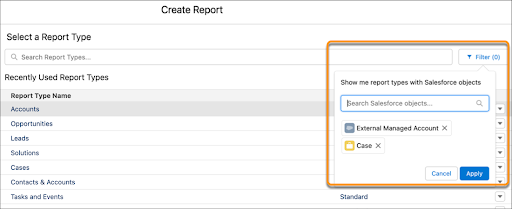
Flow Trigger Explorer – Salesforce 2022 Releases
Drag record-triggered flows into your preferred run sequence in the Flow Trigger Explorer. Jump into Flow Trigger Explorer from Object Manager. Use keyboard shortcuts to navigate through and reorder flows.
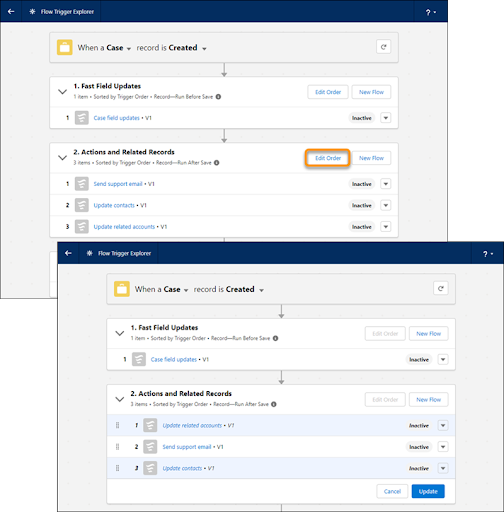
Sales Cloud for Slack (Beta)
Help your sales team to sell seamlessly without leaving their conversations in Slack. Slack makes it easy for teams to access, update, and share records, manage pipelines, and get alerts about key accounts.
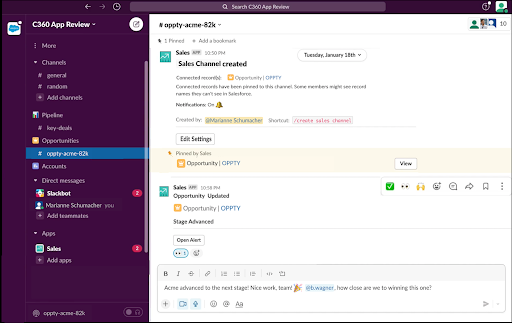
Want to see more content like Salesforce 2022 releases? Check our blog page!

